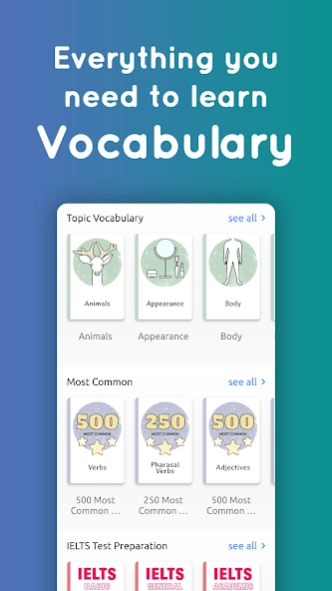LanGeek | English Vocabulary 3.0.6
Free Version
Publisher Description
LanGeek | English Vocabulary - English vocabulary and grammar leanirng app
Welcome to LanGeek, your premier language learning app designed to help you master English, regardless of your starting point or desired level of fluency! Our app boasts a wide array of features and content, tailored to accommodate learners of all backgrounds and preferences.
Comprehensive Learning Resources
Vocabulary: Explore topics ranging from everyday conversation to specialized fields, ensuring a well-rounded vocabulary development. the main categories include: 📚🔍
CEFR Wordlists: These wordlists are aligned with the Common European Framework of Reference for Languages (CEFR) levels. They cover vocabulary suitable for each proficiency level, from A1 (beginner) to C2 (advanced).
Topical Vocabulary: Dive into specific topics such as travel, business, technology, or hobbies. Learn relevant words and phrases related to your interests.
Function-Based Categories: Understand how language functions in different contexts. Categories include greetings, making requests, giving directions, and more.
Most Common Words: Master frequently used words that appear across various topics. These words are essential for everyday communication.
Proficiency Tests Preparation: Prepare for language proficiency exams (such as TOEFL, IELTS, or Cambridge exams). Access targeted vocabulary to excel in these tests.
ELS Coursebooks Complement: If you’re using ELS (English Language Services) coursebooks, LanGeek complements your learning by providing additional vocabulary and practice.
Expressions: Immerse yourself in idioms, proverbs, phrasal verbs, and collocations to enhance your linguistic proficiency and natural fluency.🗣️📖
Grammar: Navigate through grammar rules and concepts effortlessly, from mastering essential tenses to refining sentence structures and nuances, empowering you with a solid foundation in English grammar.📝🔍
Pronunciation: Hone your pronunciation with targeted exercises focusing on vowels, consonants, and intonation, ensuring clear and confident🎙️🗣️ communication.
Engaging Learning Tools
Vocabulary Tools:
Word Review: Reinforce your vocabulary. 🔄📖
Flashcards: Test your memory. 🗂️🧠
Spelling Exercises: Improve spelling accuracy. ✍️🔤
Word Quizzes: Assess your knowledge. 📝🧐
Leitner System: Optimize learning with spaced repetition. 🔄📚
Custom Wordlists: Create personalized lists. 📝🗂️
Content Features:
Simple English Definitions: Understand word meanings easily. 📖🔍
Translations to Many Languages: Access translations for better comprehension. 🌐🌍
Examples: See words in context. 📝🗣️
15,000 Word Images: Visualize vocabulary. 📸🔍
Additional Grammatical Info: Enhance your understanding. 📝🔍
Embark on your language learning adventure with LanGeek today and unlock a world of opportunities and connections. Start exploring, practicing, and achieving your language goals with our immersive and user-friendly app. Join the LanGeek community and take the first step towards linguistic fluency! 🌟🗣️🌎
About LanGeek | English Vocabulary
LanGeek | English Vocabulary is a free app for Android published in the Teaching & Training Tools list of apps, part of Education.
The company that develops LanGeek | English Vocabulary is LanGeek.co. The latest version released by its developer is 3.0.6.
To install LanGeek | English Vocabulary on your Android device, just click the green Continue To App button above to start the installation process. The app is listed on our website since 2024-02-26 and was downloaded 21 times. We have already checked if the download link is safe, however for your own protection we recommend that you scan the downloaded app with your antivirus. Your antivirus may detect the LanGeek | English Vocabulary as malware as malware if the download link to co.app.langeek is broken.
How to install LanGeek | English Vocabulary on your Android device:
- Click on the Continue To App button on our website. This will redirect you to Google Play.
- Once the LanGeek | English Vocabulary is shown in the Google Play listing of your Android device, you can start its download and installation. Tap on the Install button located below the search bar and to the right of the app icon.
- A pop-up window with the permissions required by LanGeek | English Vocabulary will be shown. Click on Accept to continue the process.
- LanGeek | English Vocabulary will be downloaded onto your device, displaying a progress. Once the download completes, the installation will start and you'll get a notification after the installation is finished.